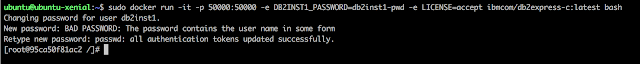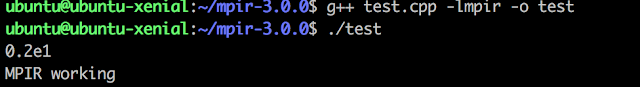Environment: Using Vagrant and Virtual Box
Open the terminal of your host machine.
Create a folder:
Initiate vagrant project using ubuntu 16.04 xenial64:
Vagrant up to spawn the VM
Machine starts.
To login into the VM:
You will be logged in as ubuntu user.
To install Docker, follow this link.
After docker is successfully installed, run the following command to check whether it is properly installed or not:
this will list the docker processes running on your VM.
Start the container:
You will have the bash command of the container.
Start DB2 and create sample DB
This will start DB2 and download the "SAMPLE" Database available on DB2 server.
If you wish to come out of the container bash,
To enable private network to connect to DB2 using clients on host machine like razor (download), exit the VM and edit the Vagrantfile.
Vagrantfile:
Reload vagrant
You will see a new interface attached to the host only adapter
Open the terminal of your host machine.
Create a folder:
mkdir db2 cd db2
Initiate vagrant project using ubuntu 16.04 xenial64:
vagrant init ubuntu/xenial64
Vagrant up to spawn the VM
vagrant up --provider virtualbox
Machine starts.
To login into the VM:
vagrant ssh
You will be logged in as ubuntu user.
To install Docker, follow this link.
After docker is successfully installed, run the following command to check whether it is properly installed or not:
docker ps
this will list the docker processes running on your VM.
Start the container:
sudo docker run -it -p 50000:50000 -e DB2INST1_PASSWORD=db2inst1-pwd -e LICENSE=accept ibmcom/db2express-c:latest bash
You will have the bash command of the container.
Start DB2 and create sample DB
su - db2inst1
db2start
db2sampl
This will start DB2 and download the "SAMPLE" Database available on DB2 server.
If you wish to come out of the container bash,
Ctrl + P
Ctrl + Q
To enable private network to connect to DB2 using clients on host machine like razor (download), exit the VM and edit the Vagrantfile.
vi Vagrantfile
Vagrantfile:
# -*- mode: ruby -*-
# vi: set ft=ruby :
Vagrant.configure("2") do |config|
config.vm.box = "ubuntu/xenial64"
#This will create a private network using host-only network on the Virtual Box config.vm.network "private_network", :type => 'dhcp' end
Reload vagrant
vagrant reload
vagrant ssh
ifconfig
You will see a new interface attached to the host only adapter