Environment: Using Vagrant and Virtual Box
Open the terminal of your host machine.
Create a folder:
Initiate vagrant project using ubuntu 16.04 xenial64:
Vagrant up to spawn the VM
Machine starts.
To login into the VM:
You will be logged in as ubuntu user.
To resynchronize the package index files from its sources:
Install these prerequisites before compiling:
Download the mpir library:
Unzip the downloaded zipped file:
Change directory to mpir-3.0.0
Run the following commands:
Once the above commands are successful, run:
MPIR produces libraries named libmpir, etc. under /usr/local/lib, and the header file mpir.h under /usr/local/include
Open the terminal of your host machine.
Create a folder:
mkdir mpir cd mpir
Initiate vagrant project using ubuntu 16.04 xenial64:
vagrant init ubuntu/xenial64
Vagrant up to spawn the VM
vagrant up --provider virtualbox
Machine starts.
To login into the VM:
vagrant ssh
You will be logged in as ubuntu user.
To resynchronize the package index files from its sources:
sudo apt-get update
Install these prerequisites before compiling:
sudo apt-get install yasm m4 build-essential unzip wget -y
Download the mpir library:
wget http://mpir.org/mpir-3.0.0-alpha2.zip
Unzip the downloaded zipped file:
unzip mpir-3.0.0-alpha2.zip
Change directory to mpir-3.0.0
cd mpir-3.0.0/
Run the following commands:
./configure
make
make check
Once the above commands are successful, run:
sudo make install
MPIR produces libraries named libmpir, etc. under /usr/local/lib, and the header file mpir.h under /usr/local/include
Create a soft link or set the variable to find mpir library which is not on a standard location:
sudo ln -s /usr/local/lib/libmpir.so.23 /usr/lib/
OR
export LD_LIBRARY_PATH=/usr/local/lib/
To test library is working, copy paste the code snippet
/*Program to check the Working of mpir library */ #include<mpir.h> #include<stdio.h> #include<iostream> using namespace std; int main() { mpf_t a; //mpir float variable mpf_init(a); //initialise a mpir_ui two = 2; //mpir unsigned integer variable FILE* stream; //file type pointer to output on standard output (console) mpf_init_set_ui (a, 2); //set value of a to 2 mpf_out_str (stream, 10, 2, a); //output value of a cout << "\nMPIR working" << "\n" ; }
and run:
g++ test.cpp -lmpir -o test
./test
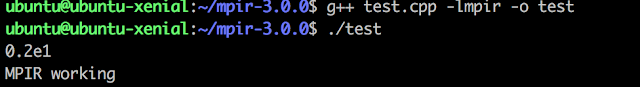



Thank You very much it helped me to solve my issue...i was stuck for more than a day
ReplyDeleteHi,
ReplyDeleteI've successfully done step "./configure", but I couldn't pass the make or make check step.
Can you please help?
Thanks!
Can you share the error message you are getting??
Deletethanks for the article.
ReplyDeleteCan you please let me know how can I print the output without scientific notation.
Thanks a lot!
ReplyDeleteundefined reference to `All math functions', unable to run the program, any fixes.
ReplyDeleteTried below no go for first one, second line works, but still codes do not run. Same code runs in my friend's laptop.
sudo ln -s /usr/local/lib/libmpir.so.23 /usr/lib/
OR
export LD_LIBRARY_PATH=/usr/local/lib/
Note: sample code runs fine
Error: g++ -std=c++11 -lmpir -o big big.cpp
big.cpp:(.text+0x56c): undefined reference to `__gmpf_mul'
have you tried to add -f ?
ReplyDeletesudo ln -sf /usr/local/lib/libmpir.dylib /usr/lib/libmpir.dylib
While following I've installed mpir3.0.0 from official site on Ubuntu Desktop 20.04 LTS. However, after running code I am getting:
ReplyDelete./test
Segmentation fault (core dumped)
Any suggestions? Thank you
Hi,I just use ubuntu 20.04 LTS
DeleteYou can try to change the code "FILE* stream" to "FILE* stream = NULL"
this works for me, hopes it's works for you